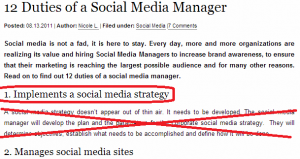

Excel Example: Extract Numbered List From a Document
I was looking at this post and wanted to extract the list to make a summary. I didn’t want all the explanation of each point, just a list of the numbered points.
I figured I would show you one way I do this with Excel. This would be more of a time-saver when you’ve got a bigger list.
I use Windows, by the way.
1. Copy the entire text of the article and paste into Notepad. Now Select-all (CTRL+A) and copy (CTRL+C). This is to get rid of formatting so we have plain text.
2. Open Excel. Paste in cell A1.
3. In Cell B1 enter: =IF(ISNUMBER(VALUE(LEFT(A1,1))),A1,””)
4. Drag the small black square in the lower right corner of that cell down to the bottom of the article, so that all the text lines in A1 will be parsed.
5. Right-click on the B column header, and click Copy.
6. Right-click on the C column header, and press V. This pastes Values only,
7. Left-click on the C column header to select the column.
8. Click Sort and Filter, Custom Sort, Continue with the current selection, Sort. Sort by: Column C, Sort on: Values, Order: A-Z
Good to go! Result:
12 Duties of a Social Media Manager
1. Implements a social media strategy
2. Manages social media sites
3. Engages in dialogue and monitors customer issues
4. Monitors trends and encourages adoption of social media tools
5. Searches for news/articles to post
6. Implements social media campaigns
7. Manages social media campaigns
8. Write blog articles
9. Uses social networking analysis tools
10. Monitors internet for brand related topics of conversation
11. Provides feedback to higher ups
12. Promotes social media within the organization









 Twitter
Twitter GooglePlus
GooglePlus LinkedIn
LinkedIn Facebook
Facebook